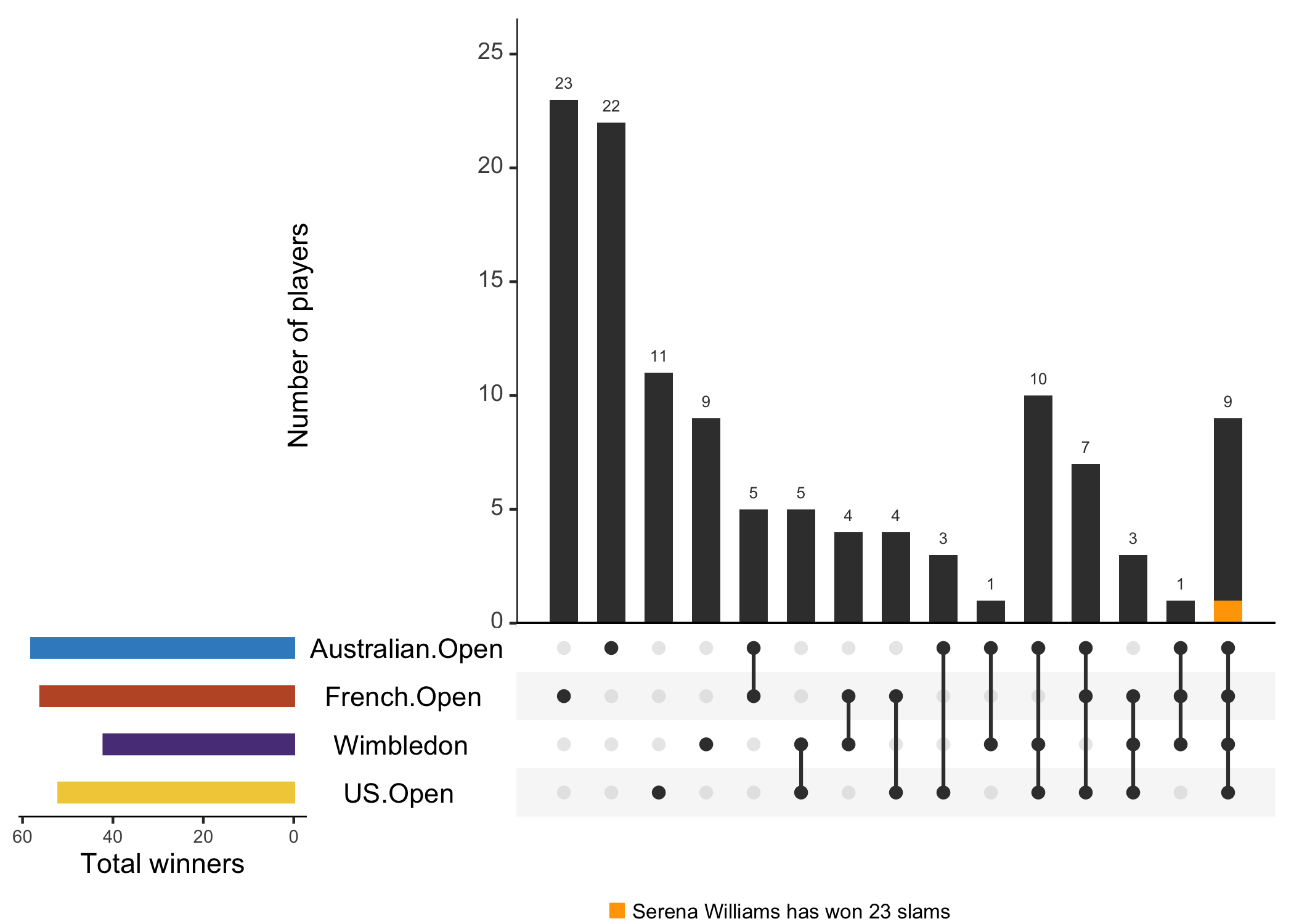UpSetR
is a package for visualising the intersections of many more sets than is
feasible with, for example, Venn diagrams. They are particularly useful
when there are many sets but the intersections are relatively sparsely
populated. In my research, I find these plots extremely powerful for
showing large amounts of information in an attractive and intuitive way,
with lots of options for exploring the data.
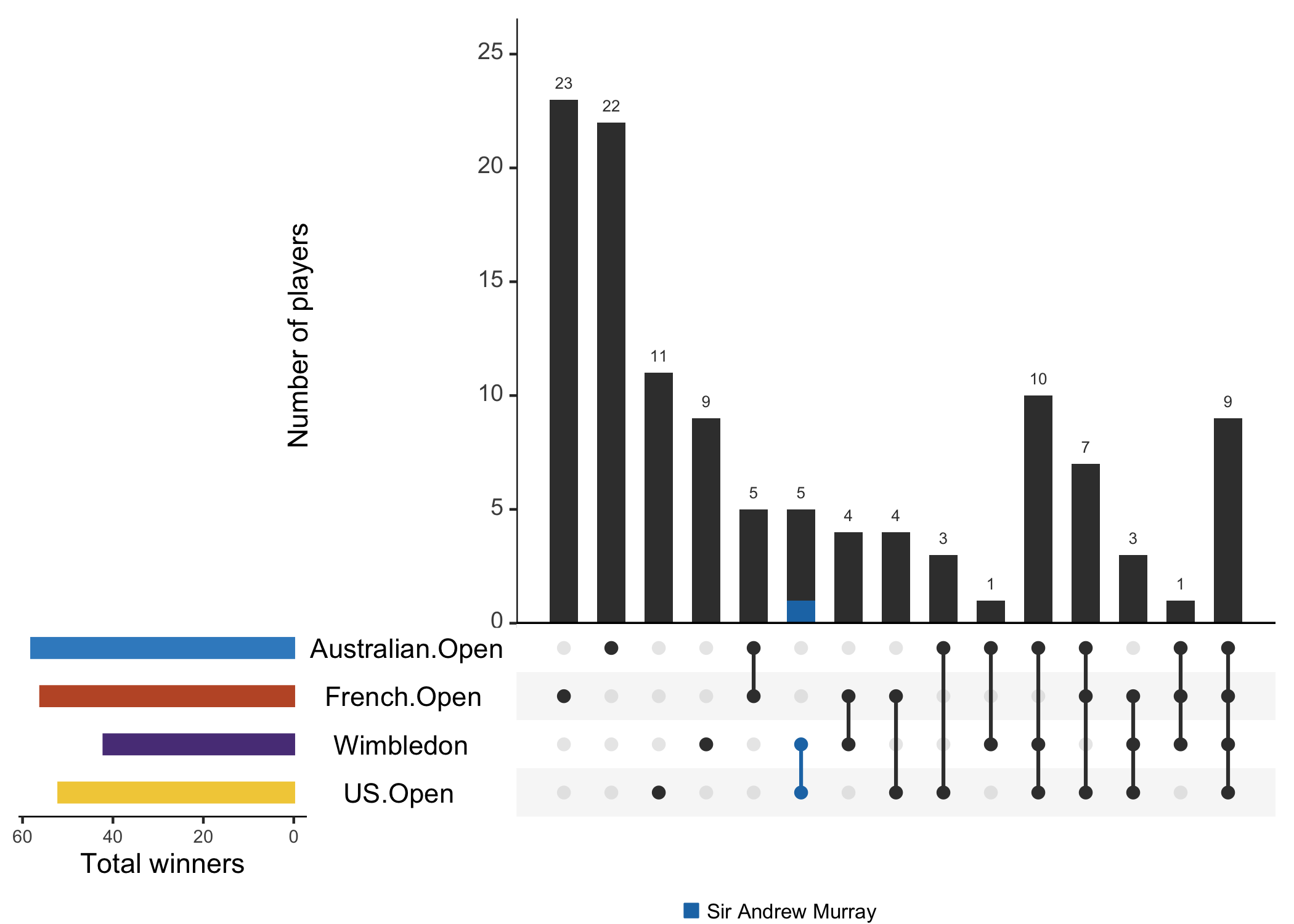
The sets are shown as rows of a matrix at the bottom, with intersections of sets indicated by connected filled circles, and the number of corresponding elements shown as a bar plot above.
For this example, I’m going to use some data on tennis Grand Slam winners. The data was scraped from Wikipedia using this python script.
t <-
read.csv(
"https://raw.githubusercontent.com/clarewest//blog/master/assets/slams.csv",
na.strings = "",
stringsAsFactors = FALSE
)
head(t)
## Year Australian.Open French.Open Wimbledon US.Open
## 1 1968 <NA> Nancy Richey Billie Jean King Virginia Wade
## 2 1969 Margaret Court Margaret Court Ann Haydon-Jones Margaret Court
## 3 1970 Margaret Court Margaret Court Margaret Court Margaret Court
## 4 1971 Margaret Court Evonne Goolagong Evonne Goolagong Billie Jean King
## 5 1972 Virginia Wade Billie Jean King Billie Jean King Billie Jean King
## 6 1973 Margaret Court Margaret Court Billie Jean King Margaret Court
## tour
## 1 Womens
## 2 Womens
## 3 Womens
## 4 Womens
## 5 Womens
## 6 Womens
In this dataframe, each row is a year, with the champion of each tournament that year in separate columns, and a final column indicating whether the row corresponds to the womens or the mens tour.
This is known as wide format, which is great for reading the data on Wikipedia, but we need to reshape it before we can make any of the plots I’m interested in today.
Previously I would have used spread() and gather(), but today I’ll
use the new generation equivalents, pivot_longer() and
pivot_wider().
First I’ll put it in long format, in which each row is a tournament.
library(tidyr)
library(dplyr)
t_long <-
t %>%
tidyr::pivot_longer(
c(-Year,-tour),
names_to = "Tournament",
values_to = "Winner",
values_drop_na = TRUE
)
head(t_long)
## # A tibble: 6 x 4
## Year tour Tournament Winner
## <int> <chr> <chr> <chr>
## 1 1968 Womens French.Open Nancy Richey
## 2 1968 Womens Wimbledon Billie Jean King
## 3 1968 Womens US.Open Virginia Wade
## 4 1969 Womens Australian.Open Margaret Court
## 5 1969 Womens French.Open Margaret Court
## 6 1969 Womens Wimbledon Ann Haydon-Jones
From this shape, we can look at, for example, how many times each player has won each Slam:
t_long %>%
group_by(Winner, Tournament) %>%
summarise(Wins = length(Tournament)) %>%
head()
## # A tibble: 6 x 3
## # Groups: Winner [5]
## Winner Tournament Wins
## <chr> <chr> <int>
## 1 Adriano Panatta French.Open 1
## 2 Albert Costa French.Open 1
## 3 Amélie Mauresmo Australian.Open 1
## 4 Amélie Mauresmo Wimbledon 1
## 5 Ana Ivanovic French.Open 1
## 6 Anastasia Myskina French.Open 1
Or how many different Slams each player has won at least once:
t_long %>%
group_by(Winner, Tournament) %>%
summarise(Wins = length(Tournament)) %>%
count(name = "n_slams") %>%
head()
## # A tibble: 6 x 2
## # Groups: Winner [6]
## Winner n_slams
## <chr> <int>
## 1 Adriano Panatta 1
## 2 Albert Costa 1
## 3 Amélie Mauresmo 2
## 4 Ana Ivanovic 1
## 5 Anastasia Myskina 1
## 6 Andre Agassi 4
Today, I’m interested in how many players have won each combination of Slams. As there are 4 tournaments, I can just about represent this using a Venn diagram.
First, let’s reshape it back into wide format, but this time each row will correspond to a player, with a 1 for each tournament they have won, or a 0 for tournaments they haven’t, as well as the tour (Mens or Womens) and the total number of slams they have won.
t_wide <-
t_long %>%
group_by(tour, Winner) %>%
count(Tournament) %>% ## count how many wins at each tournament
mutate(win = 1, ## boolean for a win at the tournament
Total = sum(n)) %>% ## count how many wins overall
pivot_wider(
c(id_cols = Winner, tour, Total),
names_from = Tournament,
values_from = win,
values_fill = list(win = 0)
) %>% ## fill empty cells with 0
data.frame()
head(t_wide)
## Winner tour Total French.Open Australian.Open US.Open Wimbledon
## 1 Adriano Panatta Mens 1 1 0 0 0
## 2 Albert Costa Mens 1 1 0 0 0
## 3 Andre Agassi Mens 8 1 1 1 1
## 4 Andrés Gimeno Mens 1 1 0 0 0
## 5 Andrés Gómez Mens 1 1 0 0 0
## 6 Andy Murray Mens 3 0 0 1 1
mat <-
t_wide %>%
dplyr::select(French.Open, Australian.Open, US.Open, Wimbledon)
gplots::venn(mat)
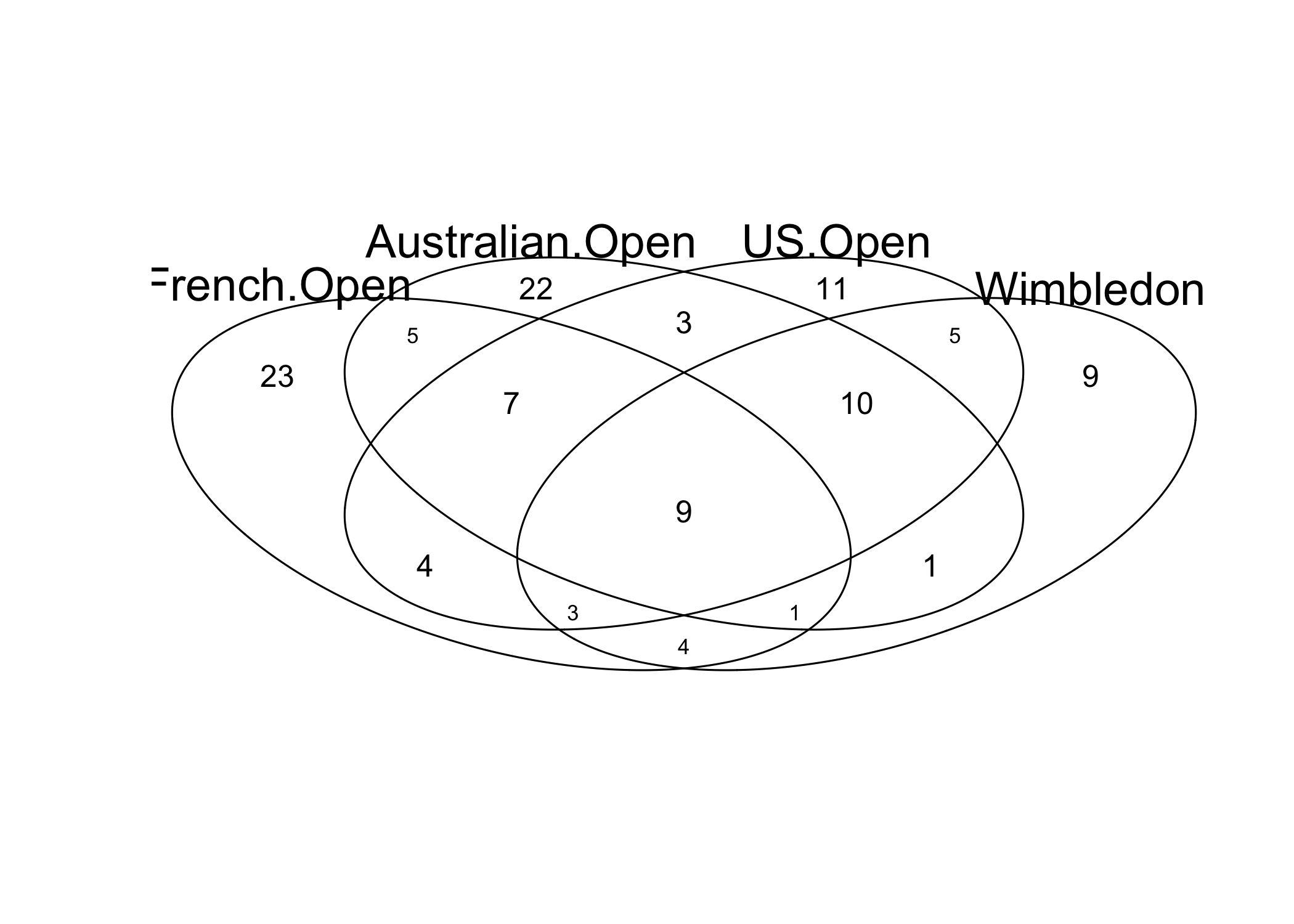
While Venn diagrams are useful for describing overlaps between sets, they are limited in the number of sets they show, and the reliance on numbers can make patterns tricky to spot.
Alternatively, we can visualise the same thing using an UpSet plot:
library(UpSetR)
upset(t_wide)
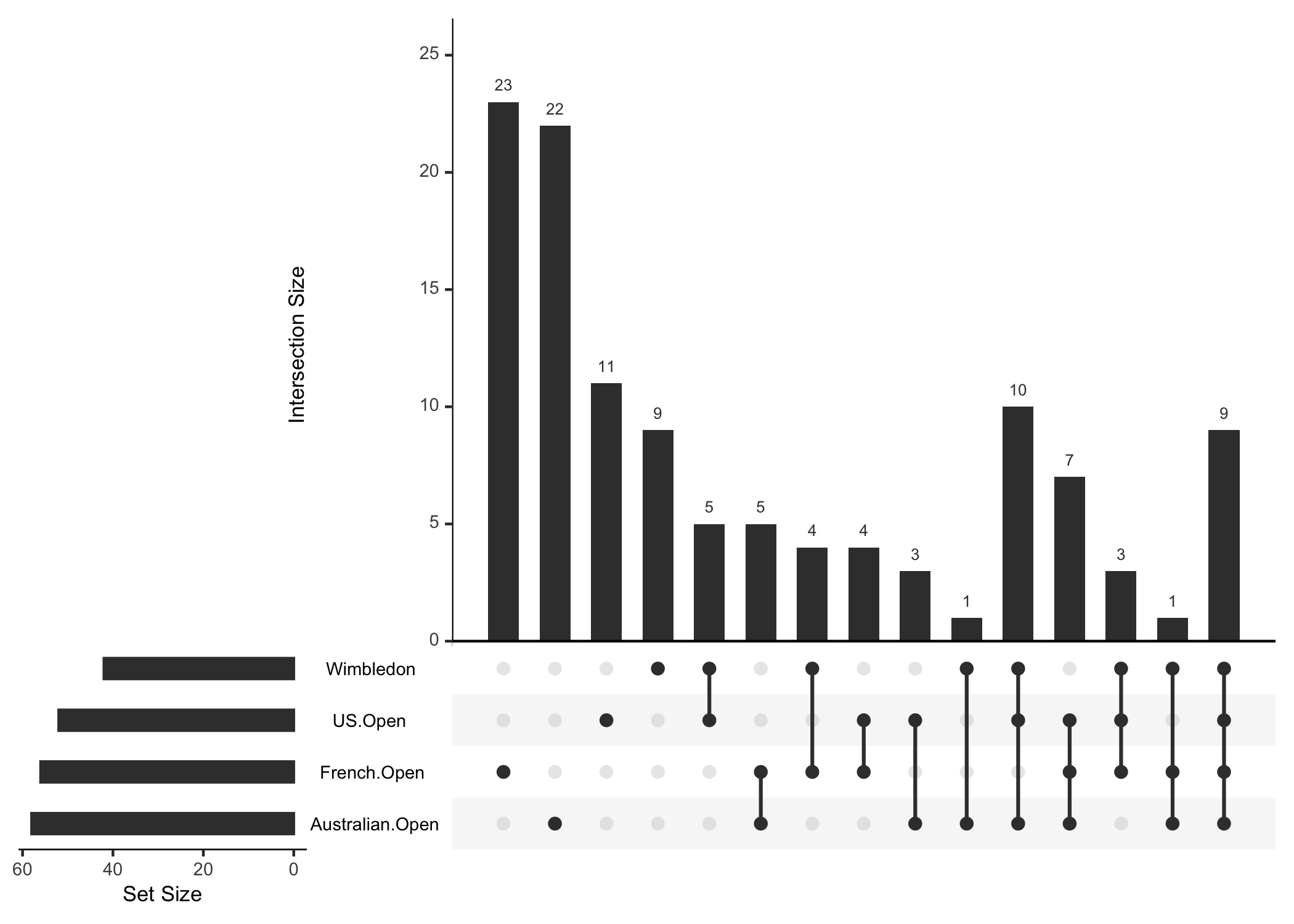
Cool!
There are many ways to customise this. For example:
keep.order: keep the sets the same order rather than reordering by total countsets.bar.color: change the colour of the bars on the left, which represent the total number of elements in each set (Slam winners)order.by: reorder the intersection bars by the size (freq) or group by the sets involved (sets) instead of by the degree of intersecting setssets.x.label,mainbar.y.label: add axes titlestext.scale: adjust font size, either by providing a single integer, or vector in the formatc(intersection size title, intersection size tick labels, set size title, set size tick labels, set names, numbers above bars)
See this vingette for more examples.
slam_colours = c("#3B8CC8", "#C05830", "#5A3E87", "#F2CE46") %>% ## slam colours (too cute, I know)
rev()
tournaments = c("Australian.Open", "French.Open", "Wimbledon", "US.Open") %>% ## crucial order
rev() ## reversed to be top to bottom
upset(
t_wide,
sets = tournaments,
keep.order = TRUE,
sets.bar.color = slam_colours,
order.by = "freq",
text.scale = c(1.3, 1.3, 1.3, 1, 1.5, 1),
mainbar.y.label = "Number of players",
sets.x.label = "Total winners",
)
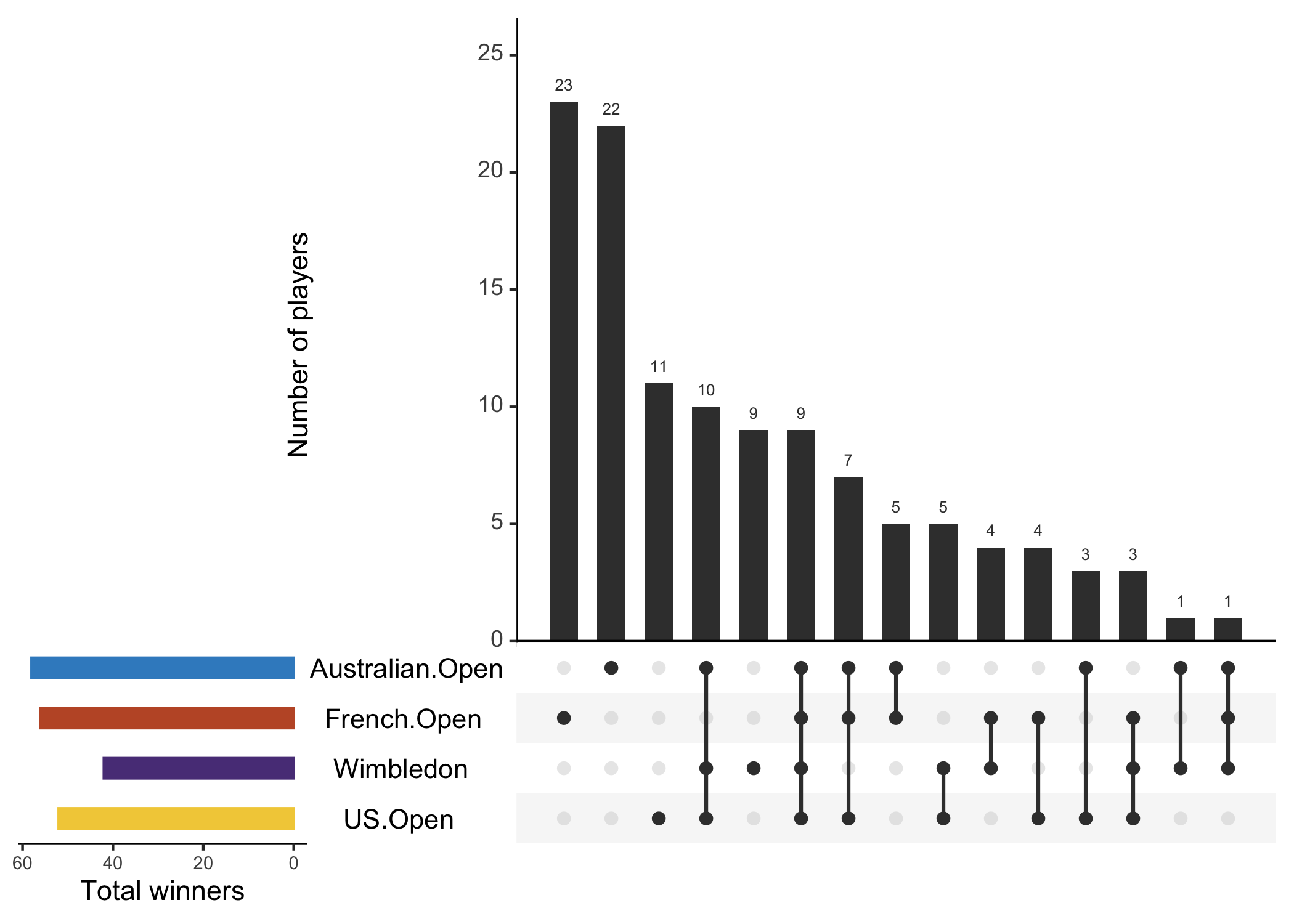
Which highlights that, interestingly, the French Open and Wimbledon have been won by the greatest diversity of players, while the rarest groups are players that have won only Wimbledon & Australian Open, or all but the US Open.
You can also query the data to highlight particular intersections
(query = intersects) or elements (query = elements) of interest.
Queries are passed as a list of lists.
For example, to highlight the intersection of all sets, representing players that have won all four Grand Slams:
upset(
t_wide,
sets = tournaments,
keep.order = TRUE,
sets.bar.color = slam_colours,
text.scale = c(1.3, 1.3, 1.3, 1, 1.5, 1),
mainbar.y.label = "Number of players",
sets.x.label = "Total winners",
query.legend = "bottom",
queries = list(
list(
query = intersects,
params = list("French.Open", "Australian.Open", "US.Open", "Wimbledon"),
active = T,
query.name = "All Slams",
color = "orange"
)
)
)
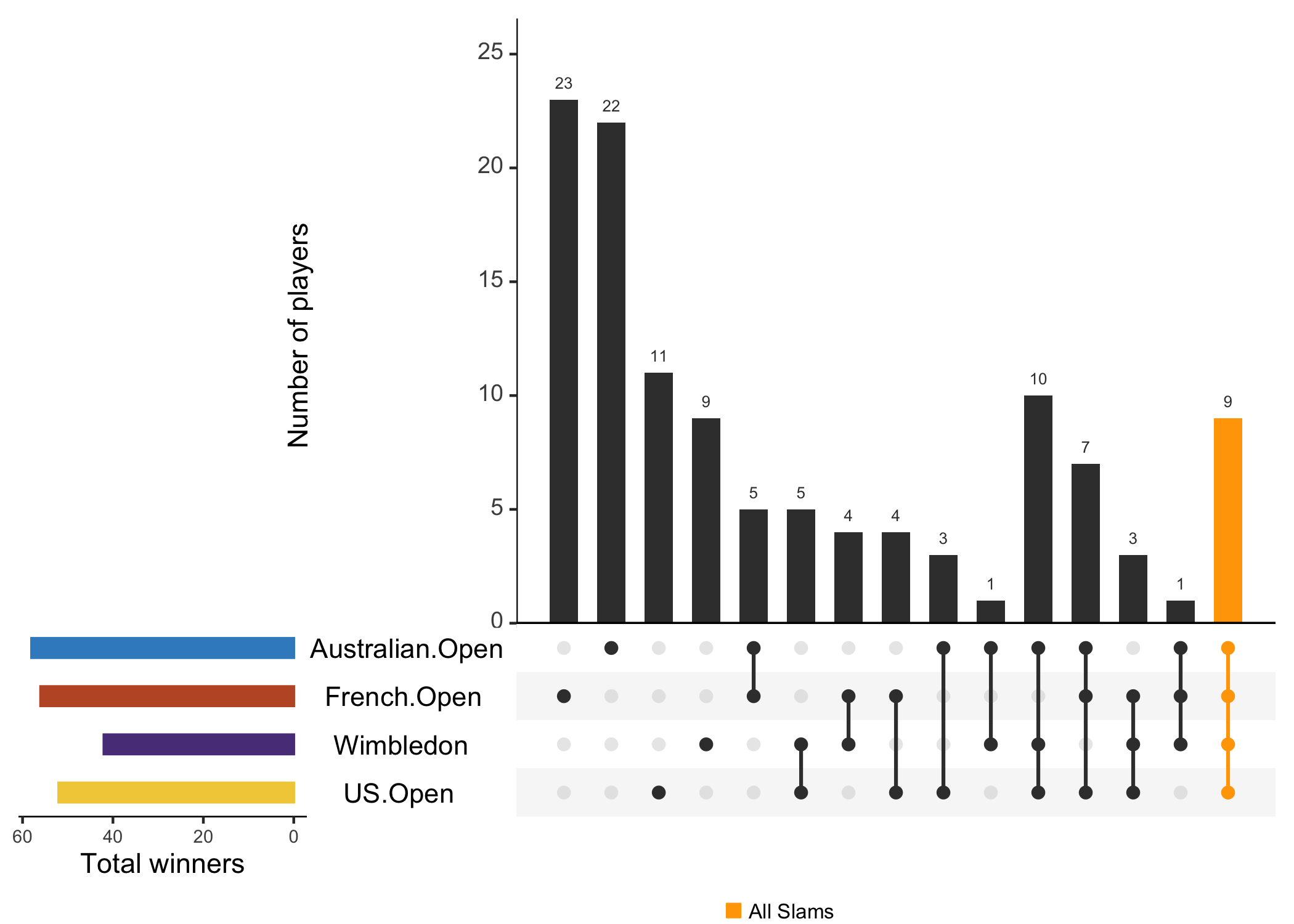
Or to highlight the elements that correspond to players on the Womens Tour:
upset(
t_wide,
sets = tournaments,
keep.order = TRUE,
sets.bar.color = slam_colours,
text.scale = c(1.3, 1.3, 1.3, 1, 1.5, 1),
mainbar.y.label = "Number of players",
sets.x.label = "Total winners",
query.legend = "bottom",
queries = list(
list(
query = elements,
params = list("tour", "Womens"),
active = T,
query.name = "WTA"
)
)
)
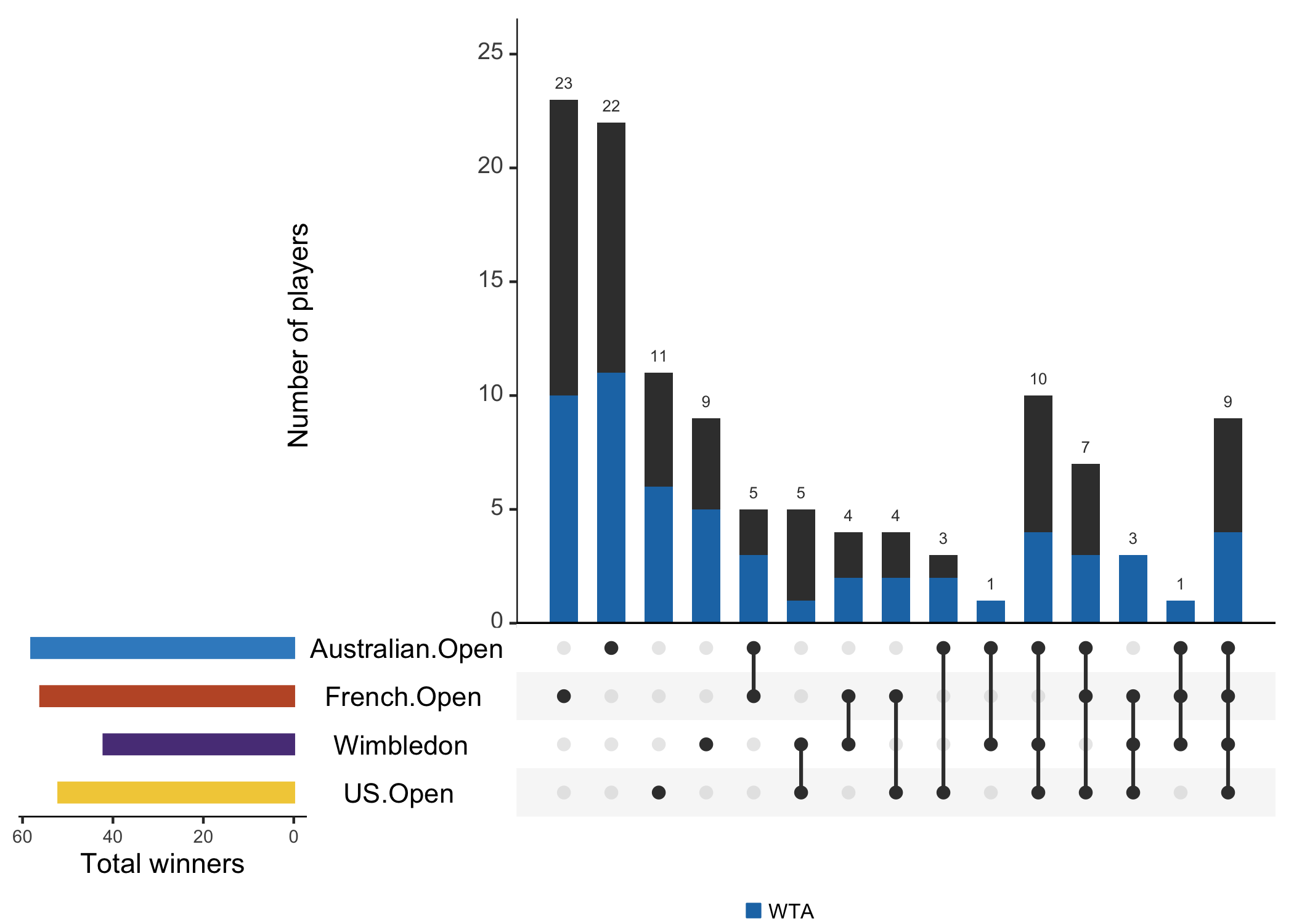
See this vignette for more examples.
You can also subset your queries using expression.
Let’s highlight all the players that have won 3 total Slams, including Wimbledon and the US Open:
upset(
t_wide,
sets = tournaments,
keep.order = TRUE,
sets.bar.color = slam_colours,
text.scale = c(1.3, 1.3, 1.3, 1, 1.5, 1),
mainbar.y.label = "Number of players",
sets.x.label = "Total winners",
query.legend = "bottom",
queries = list(
list(
query = intersects,
params = list("US.Open", "Wimbledon"),
active = T,
query.name = "Sir Andrew Murray"
)
),
expression = "Total == 3"
)
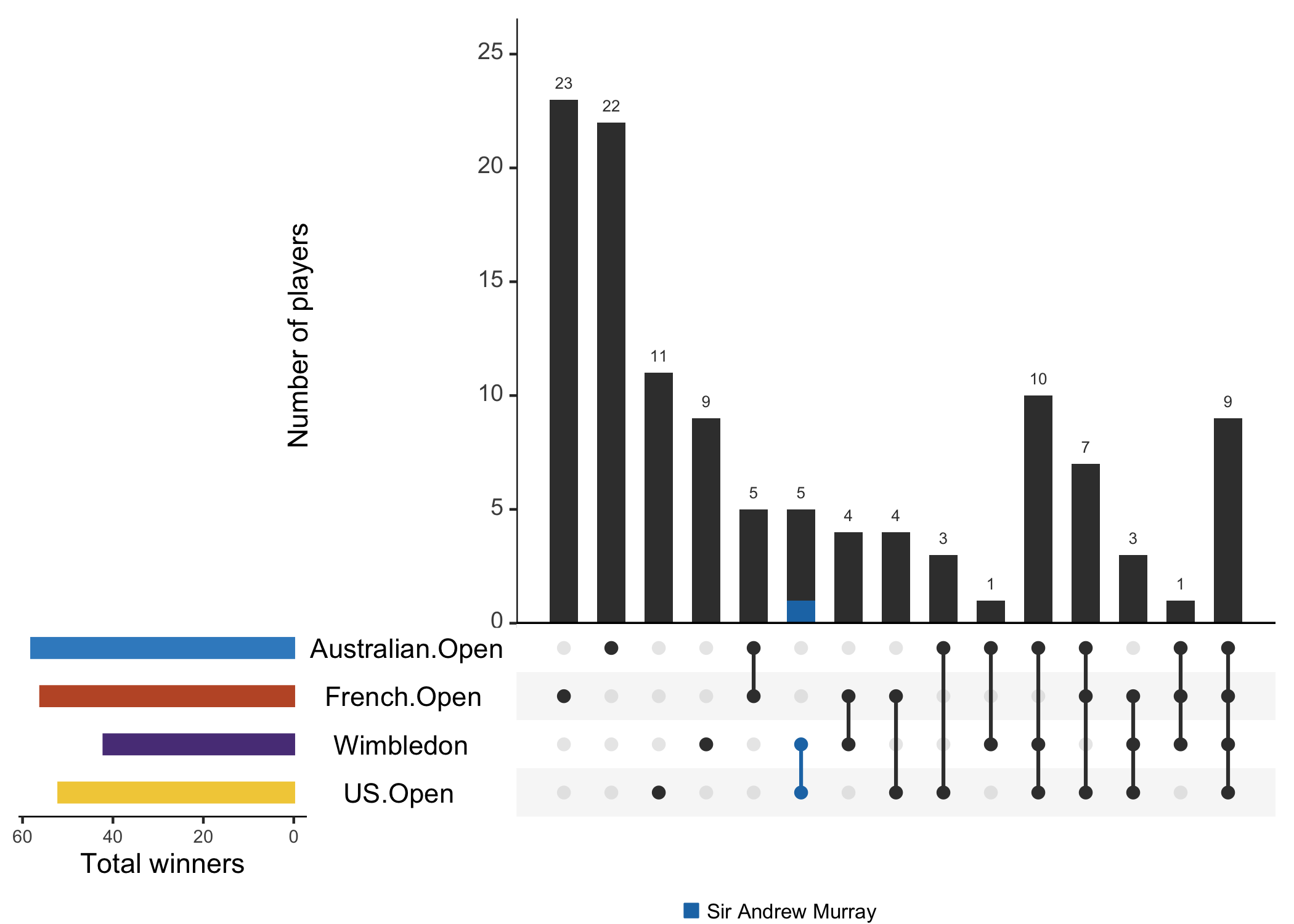
In addition to these built-in queries, it’s also possible to define your own custom queries.
Let’s define a query slams that highlights the players who have won
more than a given number of total Slams
slams <- function(row, total) {
data <- (row["Total"] >= total)
}
upset(
t_wide,
sets = tournaments,
keep.order = TRUE,
sets.bar.color = slam_colours,
text.scale = c(1.3, 1.3, 1.3, 1, 1.5, 1),
mainbar.y.label = "Number of players",
sets.x.label = "Total winners",
query.legend = "bottom",
queries = list(
list(
query = slams,
params = list(10),
color = "orange",
active = T,
query.name = "> 10 Slams"
)
)
)
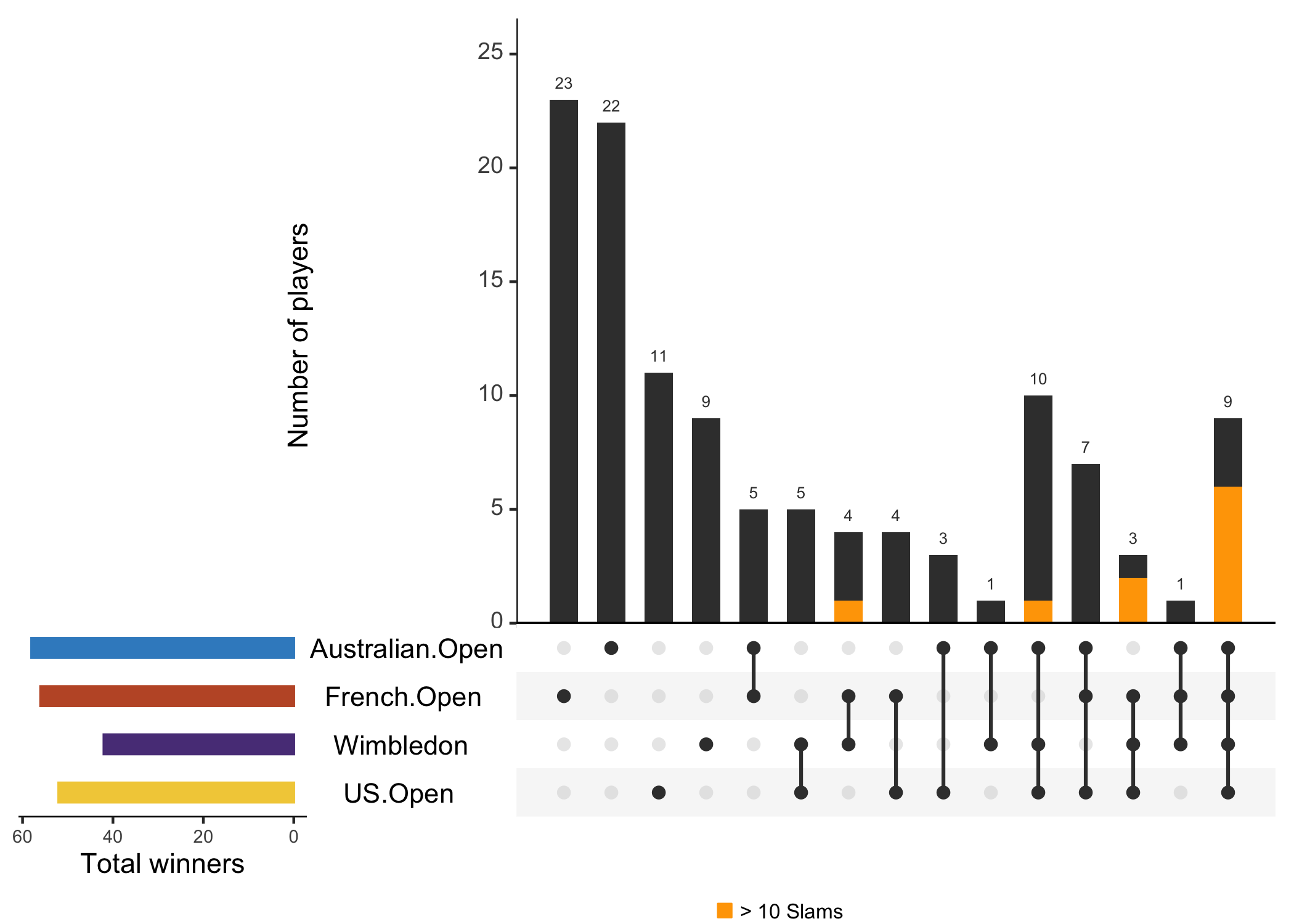
And as a reminder, who is the GOAT?
upset(
t_wide,
sets = tournaments,
keep.order = TRUE,
sets.bar.color = slam_colours,
text.scale = c(1.3, 1.3, 1.3, 1, 1.5, 1),
mainbar.y.label = "Number of players",
sets.x.label = "Total winners",
query.legend = "bottom",
queries = list(
list(
query = slams,
params = list(max(t_wide$Total)),
color = "orange",
active = T,
query.name = paste0("Serena Williams has won ", max(t_wide$Total), " slams")
)
)
)